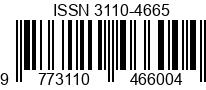Reviewer Guide
Reviewers are users who play an important role in maintaining the quality and integrity of submitted manuscripts. The requirements to become a reviewer are to be professionally responsible, objective, punctual in reviewing. Furthermore, during the review process, reviewers pay attention to the principles :
- Confidentiality: Maintain the confidentiality of the review process and refrain from using information obtained during the review process to benefit yourself or others, or to harm or discredit others.
- Bias and interests: Reviewers must be fair, objective and must not be racist. If you do not match the manuscript assigned by the editor, you should inform the editor about this so that the manuscript is reviewed by another reviewer who is appropriate to the field.
- Suspicion of ethical violations: If you discover any irregularities regarding research and publication ethics, please inform the journal editor.
- Review diversion: If you have reviewed an article in another journal and the article has been rejected and has been sent, then you should review the manuscript again, perhaps the manuscript has undergone improvements and you already know the shortcomings of the manuscript beforehand.
The stages of conducting a review on a reviewer's account are :
- Login using the reviewer account.
- Click on the title of the article to be reviewed or assigned to be reviewed.
- Provide a response, if you are willing to review, click 'Will do the review', then send an email to the editor by clicking the email sign next to 'Will do the review'. However, if you are not willing to review, click 'Unable to do the review', then send an email to the editor by clicking the email sign next to 'Unable to do the review'.
- If you are willing to carry out a review, the reviewer must follow the article writing guidelines and templates.
- Download the article by clicking on the article file.
- Provide comments online by clicking the 'Review form' sign, ticking the appropriate ones according to the article. Also provide comments directly on the article file.
- Reviewers MUST upload article files that have been commented on directly to the article by clicking 'Choose File' (select the article file that has been commented on), then click 'Upload'.
- Provide recommendations to the editor regarding the status of the article by selecting one of the 'Recommendations', then clicking 'Submit Review To Editor'.